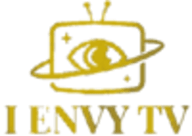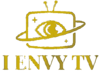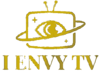[ad_1]
We have now reached the point at which generative AI is refined enough to assist with a high percentage of our daily work and life chores. From creating the grocery list to creating a marketing plan, we can effectively utilize generative AI to save time and add new ideas. Incorporating generative AI into your daily routine can enhance efficiency and information access. It is a great way to improve your prompt-writing skills and to become a more sophisticated user of the technology. Integrating generative AI use into your daily routine can help you become a more effective user of the technology, saving time, delivering a higher-quality end product and encouraging efficiency. As you begin, I recommend one brief introductory article on writing prompts by David Gewirtz writing in ZDNet.
One of the most effective first steps is to use AI-powered search enhancements. You can avail yourself of browser extensions or plug-ins that integrate AI with your search engine to provide summaries, additional context or answer specific questions based on search results. I have used this for most of the past year. Every time I do a Google search, which is many times every day, a split screen appears with the normal Google search results on the left and results from a selectable generative AI chat bot on the right. This significantly improves the results, giving me summaries and links to websites on the left and longer, more in-depth responses with additional creative and critical information on the right.
Whenever possible, I use AI-enhanced reading in which I prompt AI tools to summarize articles, books or papers, highlighting key points or generating questions to consider. This can be particularly useful for time-limited opportunities in which I am seeking more than a link to a website. Oftentimes this gives me new perspectives and suggests further readings that can give me more complete coverage of the topic.
One of my most time-consuming tasks is in effectively sorting, handling and responding to more than 100 daily emails among my three accounts. These often involve scheduling meetings and setting deadlines. Generative AI is particularly adept at this. You can use AI-driven tools to optimize your calendar, suggest meeting times, draft or sort emails and manage tasks more efficiently. This can upgrade your personal organization, calendar effectiveness and the quality of your email responses. On occasion, I allow the app to actually write and send a routine email response.
Taking notes is one of my most disliked tasks. I always cower and try to look busy when the chair asks who will take notes for a meeting. But if you are on the hook for the day’s note taking, generative AI can be most helpful. Use AI-powered note-taking apps that not only take dictated notes but also suggest improvements, generate summaries or brainstorm ideas. The value-added aspects can really enhance your notes for the group. Of course, you may not want to do that, since it may make you a more popular choice for the task!
On the personal side, don’t forget AI as a coach, tutor or mentor. If some aspect of your golf, swimming or rugby game needs improvement, generative AI can skim the literature in a flash and provide you with ideas to improve. You can integrate AI tutoring or learning platforms to personalize your learning path, whether for professional development or personal interests. This will also work for mentoring students with ideas to improve professional communication, strategies for scaling the ladder of promotions, rehearsing for job interviews and preparing annual personnel reviews. What is most surprising to me is that with high-quality prompt writing, you can elicit actionable ideas in just a few seconds. This can even take place in a live Zoom meeting by opening a second window for the generative AI app and voicing the response in your Zoom session or add it to the chat.
For creative or analytical work, consider leveraging AI to provide initial drafts, data analysis or visual content generation, which you can then refine. For this opinion piece, I invited ChatGPT to provide me with ideas and examples. Let me be clear that while I incorporated input from the AI app, this article was written by me, Ray Schroeder, on my laptop, in my recliner, in the den, with our dog Humphrey at my feet. ChatGPT came up with a few of the examples I used and helped me with a part of the conclusion.
Generative AI visuals and integration into office tools can be most useful. For example, you might prompt the tool to gather data from a report and format it for Excel or Google Sheets. In an instant, you can insert it into a report. Or you may want to ask generative AI to create an infographic for a report or marketing a program. In just an instant, the task is ready for editing (which is often needed). Even though you may need to edit the output, there is enormous savings in the time you would otherwise spend in creating the graphics and layout of the infographic.
The best way to improve your use of generative AI is through daily practice. By integrating it into your everyday tasks, you will quickly become more skilled and effective at using the tools. Effective prompt writing will become second nature to you. After just a few weeks, faculty members will be prepared to take deep dives into making their syllabi more effective, identifying new opportunities for student engagement, creating new approaches to advise and mentor students, and identifying funding sources and drafting optimal research proposals. Administrators will be able to identify strategies to get more out of the college or departmental budget, identify competitors and strategies to compete more effectively to attract more students, tweak marketing plans to be more efficient and effective, brainstorm new course and certificate offerings, and align staff to optimize their strengths and satisfaction.
Yet we must remember that, while integrating AI into daily routines can significantly boost productivity and learning, it’s important to critically evaluate the information provided and ensure the responsible use of these technologies. You will need to proofread the output and be prepared to make changes. Also, it is essential to keep abreast of privacy and ethical considerations associated with using AI tools. Finally, as I have done here, it is important to recognize the AI app that provided assistance in composing the report or correspondence.
[ad_2]